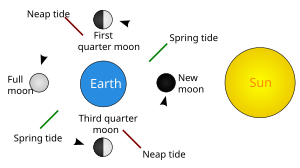Motivation
This post is motivated by a discussion Steve Wexler started on LinkedIn regarding Stephen Few's recent dashboard design contest. See the discussion here.
Stephen Few's dashboard design contest.
The announcement is here.
The winner is announced here.
Steve Wexler
Steve Wexler is a prominent member of the Tableau community who's been a strong advocate for Tableau and high quality dashboard design, and an innovator who's been instrumental in the popularization and adoption of techniques that enhance and improve Tableau dashboards' communicative and interactive abilities.
Steve's blog is here.
His article on the winner of Few's dashboard competition is here. In it, he wrote:I’ve been troubled by both the premise and results of Stephen Few’s dashboard design competition as I think it celebrates the number of disparate elements that can be crammed onto a single dashboard rather than champion the display and positioning of the elements that really need to be present (see http://www.perceptualedge.com/blog/?p=1374).
I see it somewhat differently, that the either-or choice implicit in Steve's framing is a false dichotomy, that it's possible, even desirable, to build dashboards that can be information-dense and highly effective at communicating the most salient information. I'll go further: my personal belief is that any dashboard that doesn't do both is only excused on the grounds that the media it's presented in compromises one or both principles.
Dashboard design schools.
There are a couple of schools of thought in dashboard design, that split along the dimensions of size, scale and density of dashboard information presentation.
Please note that as far as I know there aren't any official schools—this is only how I see things, and I don't speak for Edward Tufte or Stephen Few.
The traditional school.
Stephen Few is, I believe, a member of the analytical information design school that holds that effective designs can, even should, be sized sufficiently large enough to be effective at presenting all the information relevant to understanding the particulars and relevant context of the situation under consideration. Edward Tufte is the most famous of this school.
Members of this school advocate the design of rich, comprehensive, highly detailed dashboards that convey the full span of information someone needs to have simultaneously visible in order to fully comprehend the situation.
This design sensibility assumes that the dashboard media are capable of such presentions. In his workshops Tufte has talked about the roughly half-million data point available in simple technologies like 11"x17" paper that can be printed on any standard business printer or presented on monitors with the equivalent size and pixel density capability.
The new school.
On the other side is the small-format school who emphasize the need to design dashboards that can be rendered effectively in small formats, e.g. laptops, iPads, mobile devices, and the like with Web browsing, blogs, and native apps, etc. This school emphasizes the need for a few clear visualizations coupled with rich and effective interactivity to enable the user to easily and effectively browse through an information space exceeding the device's display dimensions.
The divide between the schools seems largely a consequence of the timing of entry into the marketplace of the small-format school. People whose first or highly predominant exposure to analytical information design came from building dashboards with one, two, maybe three or four charts for delivery in blogs or on laptops or iPads, quite naturally assume that their design paradigm is the right and natural one. Those who came to dashboard design in an earlier time sometimes look askance at designs that needlessly waste or misuse space that could be profitably used to communicate information.
Effective dashboard design challenges have substantive commonalities and differences in both camps. Each has its place, and its strenuous advocates. In many cases the believers in one form aren't aware of, or believe in, the strengths and advantages of the other. For example, large-format designs provide the opportunity to keep related information in sight, but they're largely unworkable on small-format electronic media where the consumer needs to look at the information through a small viewport, however easily scrollable. Small-format designs cannot take advantage of the full range of the human visual cognitive field - our binocular field of vision can take in more information than can be presented in small formats.
I believe that the large-format camp is more suitable for the Teacher-in-class scenario in Few's contest. Being able to print out a double-sided 11"x17" page with information front and back would provide the information the teacher needs in a form that s/he could keep readily at hand, and put into a logbook at day-end that would provide the historical record over time. Tufte talks about this scenario—when I took his workshop in D.C. he called it the daily briefing sheet for the Admiral; there was a large military contingent in the audience and I suspect he tailored the example to fit.
About Tableau's Dashboard Design Philosophy
–or– to which school does Tableau most naturally align?
Tableau's design strength lies in the small-format world, creating dashboards with a limited number of charts and tables, with interactive features dominating the expansive use of space for information presentation. I'm not privy to Tableau's design philosophy in this realm, but think it's a natural outcome of its inception and evolution in (relatively) small media, and with the drive to incorporate social media and mobile devices the pressure will be to push improvements out into this space.
I keep hoping that Tableau will incorporate those features that directly address the needs of information-dense information designs.
Chief among these is a sophisticated dashboard layout manager capable of control and precision in the placement and behavior of the components, both individually and collaboratively. Tableau has come a long way in its dashboard design abilities, but it still has far to go. There are plenty of excellent examples of layout managers in the world to use as examples.
Another big ask is for better bullet graphs and true sparklines. Tableau's bullet graphs are overweight and bulky—they need a slimming and toning program. On the positive side any such program will also likely improve Tableau's mark sizing and control abilities, which will upgrade the visual effectiveness of other presentation, particularly bar charts. Simulating sparklines with Tableau line graphs is a coarse approximation of clarity and crispness of Tufte's sparkline original design and specifications. Again, improving Tableau in this area should provide ancillary benefits in other visualization types.